If the music is too loud, use GarageBand
- jcb248

- Sep 9, 2018
- 4 min read
Updated: Sep 10, 2018
So the saying normally goes: “you're too old”.
I am convinced whoever came up with the phrase clearly did not marry a drummer.
A noisemaker, my husband has been a man of music since his aunt bought him his first drum kit when he was a child. He went on to play in various band, with many genres of music at different venues throughout the years. I, on the other hand, did not find good fate with music. Don't get me wrong, I do have an affinity for certain styles of music. However, I had no formal training in the matter due to the unfortunate circumstance of my 6th grade flutophone (or some might call it a recorder). After I had given up on the horrible noises that the over-glorified, plastic-whistle-of-an-instrument made; it wound up in the bottom of my sock drawer. From this point forward I would never hear the end of it. Anytime I mentioned wanting to learn to play a woodwind or a base guitar, I would hear my mother complain to no end about how my flutophone wound up being “never played and in the bottom of my sock drawer”. Then I would have to withstand a whole litany of “money doesn't grow on trees”, “a fool and his money are soon parted”, and “a penny saved is a penny earned”.
Being married to a man of music, it appeared as though I would never be able to get away from the deafening reverberations of sound clanking my dishes in the cupboard or causing my pictures to shift crookedly down the wall. After decades, the height of earth shattering repercussion was when my husband decided to purchase a double base pedal emulating his all-time man crush, Druminator Thomas Lang. From this point on, he had to repeatedly endure the lights being turned off on him when he was making too much turbulence. At least that was up until the arrival of GarageBand. One day I heard nothing, absolutely nothing at all. As a matter of fact, he became as quiet as a church mouse, to the point where I would yell, “Where are you? Are you there?” He would be wired in to GarageBand poking at his iPod, laptop, or keyboard day and night. So I decided to find out for myself, what could possibly be all this hype?
Upon taking an interest, my husband was generous enough to let me borrow his mini Akai LPK25 15 key Controller MIDI, which can be connected to any USB device. Although the MIDI controller is not required to use GarageBand, it allowed me have the feel and sensitivity of playing a real piano, without having to wear out the keys on my laptop. Making music is very simple on GarageBand. After opening the program and selecting “new project”, one selects an instrument to begin with. A template pops up for the file name, tempo, time signature, and key. I selected a keyboard and 7 tracks of different sounds automatically appeared. I used these tracks to sample the wide array of sounds. The tracks are set on a timeline and can be added or deleted as needed. Recording music is as easy as hitting the record button and playing. Without the MIDI keyboard controller plugged in, a picture of an 88 key interactive keyboard would appear. There is an abundance loop styles and sounds to choose from. Once a track is recorded on the timeline, they can be moved to other timelines or easily duplicated for creating your own loop (by holding down on the option key while dragging). The abundance of prerecorded loops to choose make composing music quite easy. There is also an ability to use the master track feature for modifying the music effects or fading sound. Once finished creating, the songs can be saved in GarageBand, iTunes, or downloaded as an MP3.
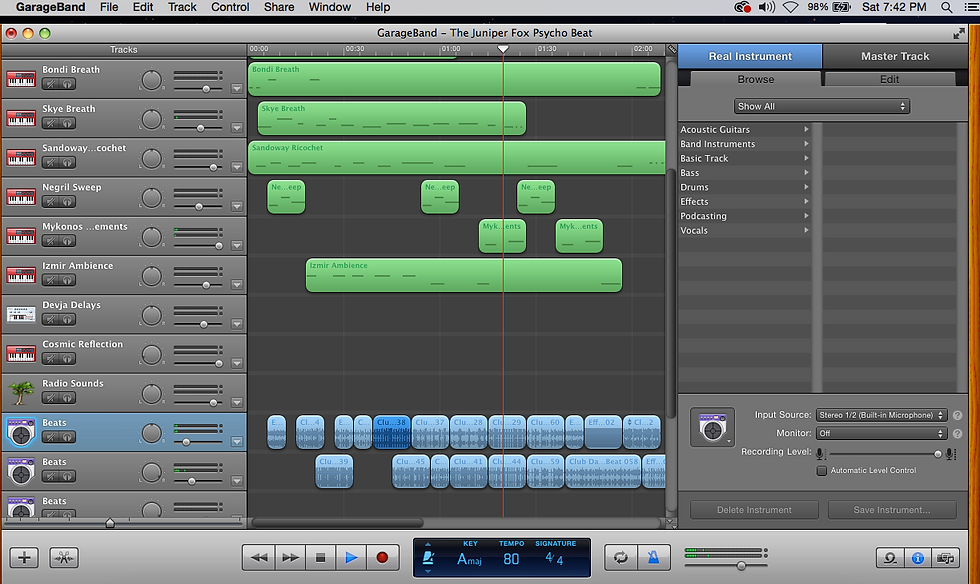
After hours of exploring all the features GarageBand had to offer, I had completed over 4 songs. My first tune was created as a drum and base project, proving that percussion instruments are melodic. The second song I developed was intended to be used for my Art + Technology homepage in the genre of ambient electronic. Being a Kinesthetic learner, this was the best way to process how GarageBand worked. I don't think I will be winning the 2019 Billboard Music Awards anytime soon, but it was nice to be able to create custom music for this website.
GarageBand is a wonderful tool for people of all ages to explore the art of music making. One great thing about GarageBand is that it comes free with all Apple devices. Having no musical talent, I found a heightened sense of instant gratification by being able to create an instrumental. The program could be utilized for classes in music theory and composition, or science and the study of sound. Art classes could integrate GarageBand into a lesson for students to create visual art to sounds or music. Melodies could be developed for visual art, animation, gaming, web design, or movie choreography soundtracks. It might also be used as a token economy for a classroom reward system. One added benefit is it being a quiet interactive activity, with the use of headphones. Therapeutic, entertaining, and educational; the only down side I could think of is it requiring the purchase of an Apple device and being highly addictive.
Getting started with GarageBand?
Check out this tutorial for quick tips.





Comments